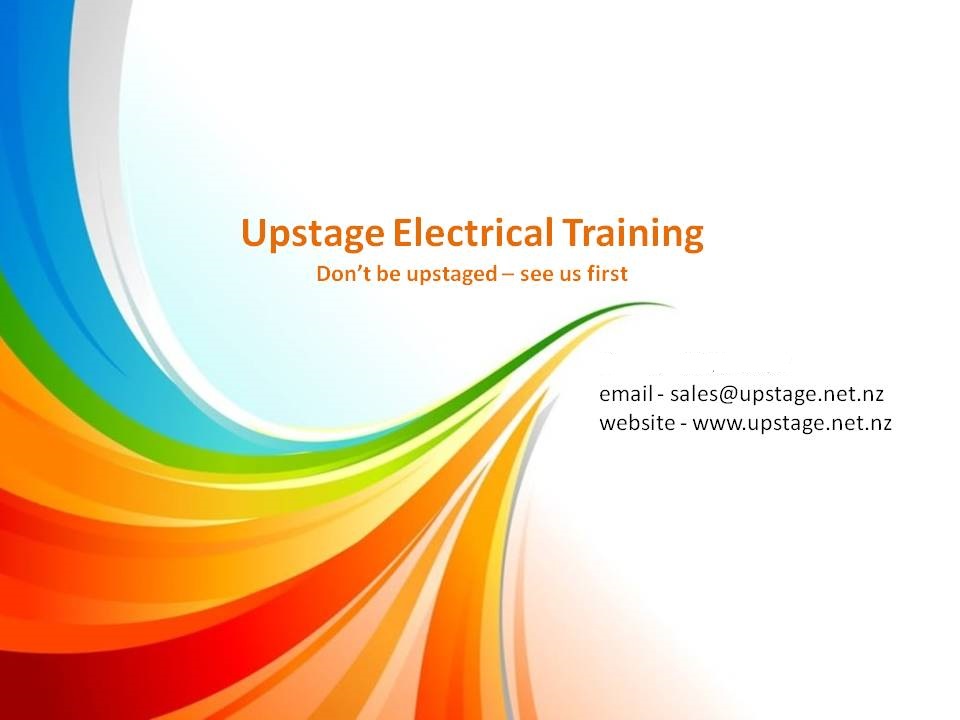EWRB COMPETENCY/REFRESHER COURSE
This includes :
A) Electrical Competency and Testing for Safety classroom session delivered by one of our course instructors
B) Testing for Safety Practical Assessment
C) First Aid/CPR refresher of US:6401 and US:6402
D) EWRB e-Learning Modules, if not completed previously, or your license has expired https://irp-cdn.multiscreensite.com/9d0f6258/files/uploaded/E-learning%20modules%20-%20Info%20sheet%20for%20EWs.pdf
NB: First Aid Refresher – If you are using a certificate from elsewhere, as an exemption for this part of our course, this needs to be no older than 3 months old to meet the directives of the EWRB. We understand you may complete first aid for other reasons, such as: your workplace requirements, outside community groups, etc, however, we are bound by our contract with the EWRB, which ensures the exemption certificate covers the time of your 2 yearly electrical practicing license. If you would like confirmation of this, you can read about this here https://www.ewrb.govt.nz/courses-and-exams/competence-programme-for-electrical-workers/
We need to sight your FA certificate before we can load these results as part of your competency refresher/training. ECT and FA/CPR are loaded as one results with one completion date.
EWRB E-LEARNING MODULES
If you have done these in the portal at least once, you do not need to do them again, unless: your license has expired prior to your attendance at our course, in which case you will need to redo these.
We do not need the certificate at the end, as your results are automatically attached to your own portal profile. There will be a copy and paste link in the course information sent to you when you book, otherwise the modules can be accessed via the portal or the home page of the EWRB website.
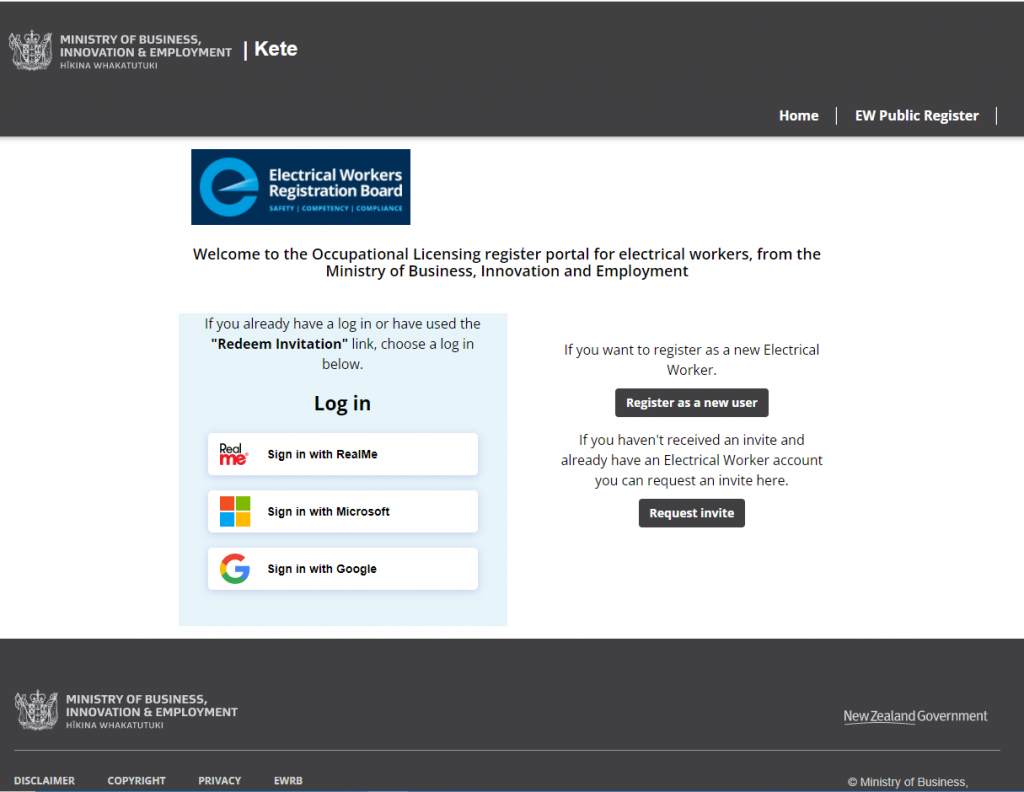
FROM THE EWRB
Accessing the new EW Portal and Invitation queries
If you are contacting us about registering for the EW Portal or your invitation link, further information can be found on our Contact Us page under “Ask a Question’.
Two important things to note when completing the “Request Access to the Portal” form are further detailed below regarding the ‘Practitioner ID’ field and the ‘Primary Email Address’ field.
It is very important that these two fields are completed correctly, otherwise you will not receive your invitation link.
When entering details into the ‘Practitioner ID’ field of the “Request Access to the Portal” form, you must include the “EW” prefix of your practitioner ID. For example, “EW999999”.
When entering details into the ‘Primary Email Address’ field of the “Request Access to the Portal” form, you must enter the same email address that we have in our record for you. If the email you provide in the form does not match with the email we have in our record, our system will not recognise you and we will need to manually send you an invitation code.
See our Contact Us page for more helpful information and answers to frequently asked questions.